




SHAZAM是一完整電腦程式用於計量經濟學、生物、社會科學、心理、政治等任何需要統計之領域,目前SHAZAM已有89個國家使用本軟體,SHAZAM的強處是用於預估及測試很多種型式的迴歸模型,SHAZAM的語言命令具有很大的彈性並且可以做程式規劃,具有界面連接GNUPLOT產生高品質的圖型。

SHAZAM 新的特色包含:
迴歸時可用時變(Time varying)的係數
無母數(Nonparametric)方法
廣義熵(Entropy)方法
新增資料處理的功能,可以處理遺失,矩陣運算,微分與積分,排序,計算價格指數,可計算各種的機率累積分配,敘述統計,Dickey-Fuller及Phillips-Perron測試等;ARCH, GARCH, ARIMA, Box-Jenkins, Box-Cox, Probit models, Logit models, Tobit models
SURE, 2SLS , 3SLS, GMM
- Analyze
- Model
- Predict
- Publish
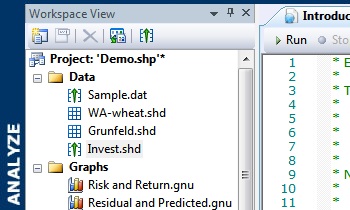
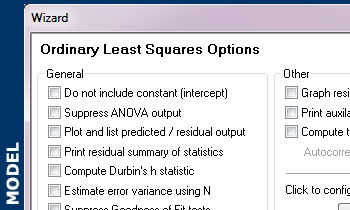
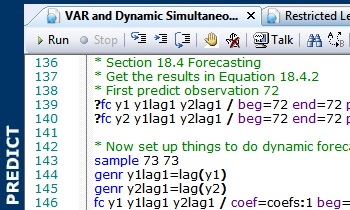
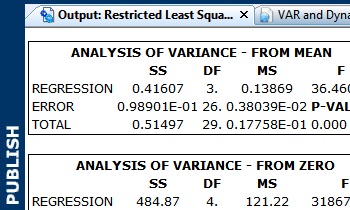
1. Integrated Development Environment
The Professional Edition of SHAZAM is an Integrated Environment for working with SHAZAM and supports both command driven and menu driven execution of SHAZAM Analytical Techniques. From within the environment you may to create datasets, command files, graphs and matrices as well as import or edit datasets created with other programs, all from within SHAZAM.

2. Command Editor and Debugger
The SHAZAM command editor and debugger supports:
Command Recognition
Syntax Coloring
Command Folding (collapse nested statements e.g. DO loops, IF statements etc)
Multiple Level Undo/Redo
Interactive ('Talk') Mode for line by line execution
'Step 'Into', 'Step To' and 'Step Over' of command statements
Wizard based command editing; select a statement and choose 'Edit command' to load the command into a wizard and change options
Addition and deletion of Breakpoints
Monitor Watch Variables at Breakpoints

3. Data Editor
The SHAZAM Data Editor supports:
Creation of new datasets or matrices
Open and edit common data formats such as SHAZAM supported formats, Comma Separated Value, Microsoft Excel, tab or space delimited data etc
Graph creation wizard
Dialog based generation of new variables
Insert and delete rows, columns and cells
'Load' and 'Auto Load' features as an alternative to command statements READ, SAMPLE, SORT
Data export capabilities
Cut and Paste to and from external editors
Data Sorting

4. Plain and Formatted Output
SHAZAM supports both Plain and Formatted Output
- Run Command Files within SHAZAM to produce either Plain or Formatted output
- Save and load output to SHAZAM or another suitable application
- Cut and Paste to your favourite Word Processing Package e.g. Microsoft Word (for formatted output Word Processor must support HTML paste operations)
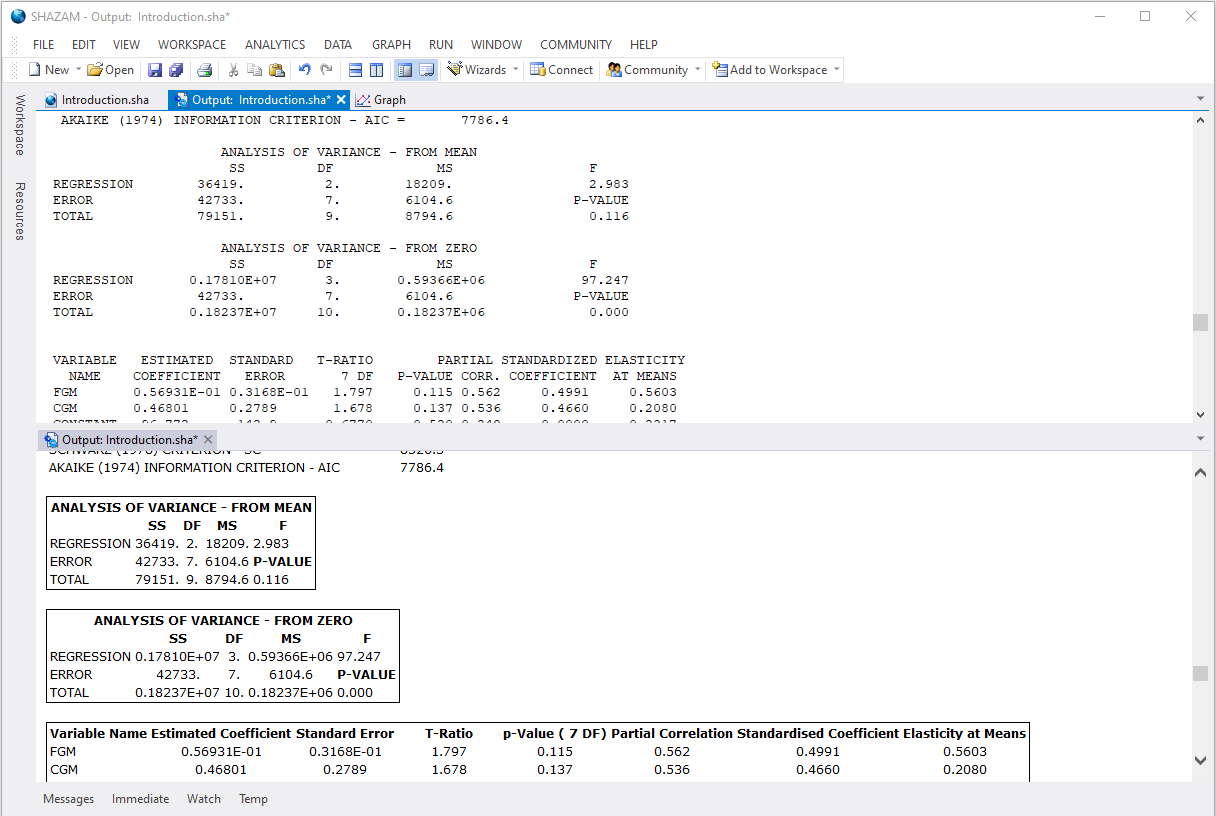
5. SHAZAM Wizards
SHAZAM supports the use of wizards allowing SHAZAM commands to be executed in a Point-and-Click manner using a mouse. Wizards also allow the quick construction or editing of SHAZAM commands contained within a command file. To run a wizard click the 'Wizards' button on the main toolbar and the Wizard launcher will appear

Selecting a SHAZAM technique and clicking the 'Next' button allows selection of the tasks available to be run with the selected procedure.
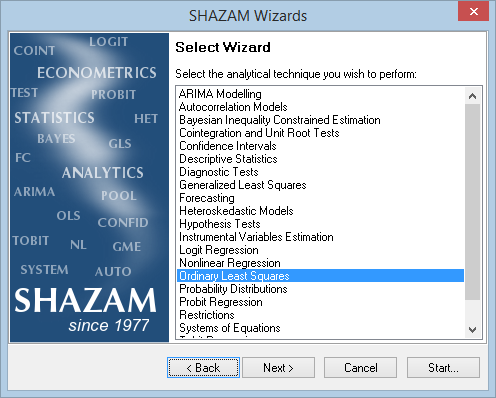
The 'Go...' button launches the appropriate wizard for the selected procedure and the selected tasks.
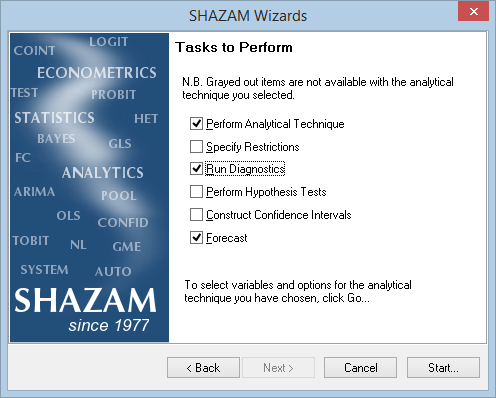
From here you may select variables for use in estimation. Variables already in memory appear in the 'System' section in the 'Variables Available' treeview.

The next step is to select options for 'Generalised Least Squares Regression'
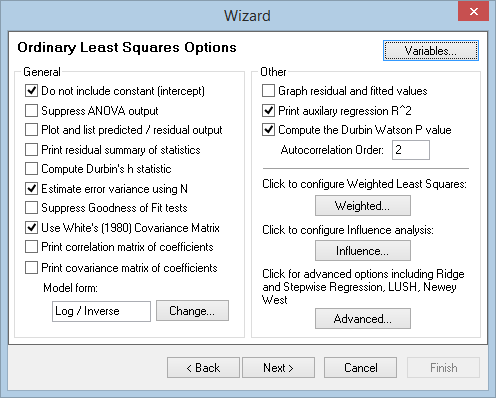
Because 'Forecasting' was selected the forecasting page appears next in the wizard with additional options. Any options that cannot be used with the selected procedure are greyed out.

The final step allows the choice to execute the command immediately and so produce only output or to generate command(s) to be added to the current command editor document; or to a new one.

The 'Execute Immediately' option produces output instantly in a new output window.
Using the 'Generate commands' option allows the saving and reexecution commands or the incorporation of them into a larger command file. Supported commands may then be edited by hand or edited using the wizard by clicking on the command line and using the right mouse button to select 'Edit Command...' as shown below.

6. Integrated Graph Editor and Viewer
The SHAZAM Graph Editor allows you to:
- Create 2D or 3D publication quality graphs
- View, Open and Edit graphs produced as part of SHAZAM command output
- Edit the graph using the graph 'Properties' dialog
- Edit the data used to generate the graph using the SHAZAM data editor
- Export Graphs in a variety of graphic formats
- Cut and Paste to external word processors and graphics packages

7. Resources
SHAZAM includes the following integrated resources:
- User Guide
- SHAZAM Guide
- Sample data
- Examples to accompany the SHAZAM manual
- Hundreds of examples to accompany major textbooks
- Command reference
- Command and Datasets to accompany common Textbooks

8. Workspace View and Projects
A SHAZAM Project allows quick access and export of all the files typically used in performing analysis with SHAZAM. With a SHAZAM project datafiles can be set to autoload each time a command file is run, datasets and graphs created with SHAZAM are instantly available and all project files can be exported together for transfer by email or to another computer.
A SHAZAM project file (*.shp) stores file references to:
- Datasets,
- Matrices,
- Command files,
- Procedure files,
- Graphs,
- Output files.

9. Data Connector (Importer)
The SHAZAM Data Connector provides ADO and ODBC support for connections to all ADO or ODBC enabled data sources. The Data Connector includes an advanced Structured Query Language (SQL) engine supporting the execution of data queries for the purpose of importing datas stored either locally, on a network or across the internet (subject to driver support).
The SHAZAM SQL engine may be used to import any amount of data, (subject to sufficient system resources), from small datasets stored in Microsoft Excel Spreadsheets through to massive databases stored in Database Management Systems (DBMS) such as SQL Server, Oracle, Sybase or Informix.
For basic tasks, no knowledge of the SQL language is required as SHAZAM will generate the necessary SQL queries, required to open tables, automatically.

The Data Connector in SHAZAM comprises two components. The Microsoft Data Link and the Preview Window. The Data Link is the standard Microsoft ADO Data Connection dialog and is used to generate the data connection string. This string is then used by SHAZAM as the basis for making the data connection and communicating with the data provider.
A successful connection creates a data preview window used to display the data requested from the data source and this is composed of two panels – a SQL panel and results grid.

Once the desired dataset has been created it may be either saved, in the same way as datasets opened using the SHAZAM Data Editor are saved, or simply added to the current project.
Default connectors installed include:
OLE DB Providers for:
|
OLE DB Providers for ODBC drivers:
|
Other drivers may be obtained and installed for most databases available today (additional drivers can be obtained from Microsoft or the database provider). Please consult the installation instructions provided with those drivers. SHAZAM does not provide drivers for data sources other than the ones supplied with the version of Microsoft Data Access Components (MDAC) supplied with this version of SHAZAM.
Once a data source has been successfully connected to, the desired table is displayed in the ‘Preview Window’. This is a SHAZAM dataset may be saved or added to the current project in the same way as datasets opened within the SHAZAM data editor are.
Further instructions on using the Data Connector can be found within the online resources supplied with SHAZAM. This includes examples, and further instructions describing how to connect to various data providers.
包含的模型包括:Heteroskedastic models、Arch models、Box-Jenkins time series models、Robust regressions、Bayesian Inequality Restrictions、Confidence Intervals、Ellipses。
SHAZAM 新的特色包含:
迴歸時可用時變(Time varying)的係數
無母數(Nonparametric)方法
廣義熵(Entropy)方法
新增資料處理的功能,可以處理遺失,矩陣運算,微分與積分,排序,計算價格指數,可計算各種的機率累積分配,敘述統計,Dickey-Fuller及Phillips-Perron測試等;ARCH, GARCH, ARIMA, Box-Jenkins, Box-Cox, Probit models, Logit models, Tobit models
SURE, 2SLS , 3SLS, GMM

